Workshop Overview
The goals of the session, titled Empowering Geography Educators: Digital Literacy Strategies for the Classroom, were to:
Equip teachers with digital tools for lesson planning and assessment.
Highlight how these tools prepare students for a tech-centric world, where digital literacy is as vital as traditional literacy.
The Framework: Find, Think, Apply, Create

The ‘Find, Think, Apply, Create’ framework (MOE) guides us in equipping our students with essential digital skills, such as:
Finding information and gathering data.
Thinking critically to interpret and analyse data.
Applying knowledge to new contexts.
Creating solutions and sharing insights.
Tech for Geography Education
Think: Data Collection with Survey123
We explored how Survey123 supports fieldwork investigations. Survey123 allows students to collect geotagged photos, location data, and environmental observations, making data collection more precise and engaging. By visualising this data through heat maps and trend analysis, students gain deeper insights into spatial patterns and environmental impacts.
Think: Spatial Analysis with MOE EduGIS
EduGIS is another powerful tool for spatial analysis. Students toggle between map layers to uncover patterns e.g. in population density and land use. Such skills are critical in geography, enabling students to understand the dynamics of physical and human environments while cultivating critical thinking.
Apply: Empathy and Exploration with Virtual Reality
Virtual Reality (VR) brought an immersive dimension to the workshop. We discussed how VR can transport students to distant places, from tropical rainforests to informal settlements, fostering both geographical understanding and empathy. For example, a VR experience of slums in the Philippines can spark discussions about housing quality and social issues, creating a profound connection to human geography topics.
Apply: Photo Documentation and Place-Based Reflection
Another activity shared was the use of online forms for students to take photos around their school, capturing scenes that reflect human-nature interactions. This simple yet powerful exercise fosters personal connections to geography, encouraging students to reflect on their own lived experiences.
Create: Empowering Students Through Communication
Today’s students have diverse tools to showcase their learning. For instance, they can create vlogs to document field trips, explaining geographical observations, or use platforms like Roblox to design sustainable neighbourhoods. These activities not only demonstrate their understanding but also nurture creativity and communication skills—key competencies for the future.
Closing Reflections: Why It All Matters
The session culminated in revisiting our inquiry question: How can technology-driven inquiry deepen students’ understanding of sustainable development and inspire actionable solutions?
Through various tools , we saw how technology can:
Enhance data collection and analysis.
Foster empathy and global awareness.
Empower students to create meaningful, real-world solutions.
Ultimately, the goal isn’t to use technology for technology's sake but to transform learning, making it more relevant and impactful. By integrating digital literacy into geography, we prepare students to become informed citizens, equipped with the skills to tackle the challenges of our world.
Harnessing SLS to Enhance Workshop Outcomes
A key feature of this workshop was the integration of SLS which served as the central platform for activities, discussions and resources. I aimed to create a dynamic and interactive experience that not only engaged participants but also modelled effective strategies for their own classrooms.
Bringing Participants Into the Student Experience
To start, I created a class group for the participants and got them to log in as students. This intentional setup gave them a firsthand experience of how SLS can be used to engage learners.
The use of game stories provided an overview of each activity, setting the stage for what participants would explore next. By embedding storytelling elements, I demonstrated how gamification on SLS can make lessons more compelling for students.
Creating a Collaborative Learning Environment
Through SLS, participants had the opportunity to reflect on their own tech integration practices and share insights in real time. Activities were designed to encourage mutual learning, with responses from one participant often sparking ideas for others.
E.g.
Reflection Prompts: Participants were asked to share how they currently use technology in their classrooms. These responses were displayed for all to see, encouraging inspiration and cross-pollination of ideas.
Polls and Discussions: Polls incorporated not only engaged participants but also served as springboards for deeper discussions.

Tapping into Participant Responses with Data Assistant
A new and game-changing SLS feature is the Data Assistant Tool (DAT). By analysing responses swiftly in real time, I can steer discussions to address specific gaps, insights, or patterns that emerged. For example, if participants highlighted challenges with using tech to foster collaboration, I can pivot to showcase collaborative tools or strategies.
DAT also enabled me to gauge whether the workshop met its objectives. (see participants' takeaways below).
Participants' Takeaways
The seamless integration of SLS into the workshop underscores its potential to transform how we teach and learn . By experiencing the platform from a student’s perspective, participants were able to see firsthand how it could be used to:
Scaffold lessons with engaging narratives.
Facilitate collaborative and inquiry-driven activities.
Provide immediate feedback and help teachers' adapt their teaching strategies.













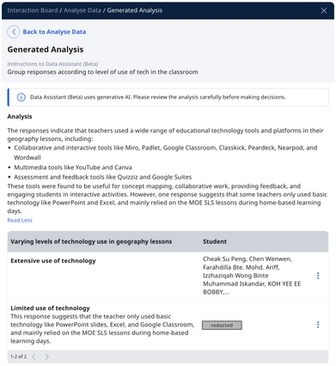






Comments